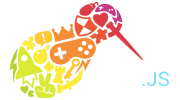Kiwi.Input.Pointer Class
Is a generic class that holds the properties/methods that are common across various different methods of inputs from the user, mainly between Touch and Mouse based events. This abstract class and such it is suppose to be extended from for individual implementations.
Constructor
Item Index
Methods
Methods
justPressed
-
duration
Indicates if the pointer was just pressed. This is based of the justPressedRate unless otherwise specifieds.
Parameters:
-
durationNumber
Returns:
boolean
justReleased
-
duration
Indicates if the pointer was just released. This is based of the justReleasedRate unless otherwise specified.
Parameters:
-
durationNumber
Returns:
boolean
move
-
event
Used to get the cooridnates of a pointer and inputs them to the correct properties.
Parameters:
-
eventEvent
objType
()
String
public
The type of object this class is.
Returns:
"Pointer"
reset
()
public
Resets the pointer properties to the default ones. Assumes that the pointer is no longer down.
start
-
event
The method that gets executed when the pointer presses/initially goes down on the screen. From the event passed the coordinates are calculated.
Parameters:
-
eventEvent
stop
-
event
The stop method is to be called when the pointer gets released initially.
Parameters:
-
eventEvent
update
()
public
The update loop for the pointer. Used only if down to update the duration.
Properties
_game
Game
private
The game that this pointer belongs to.
_id
Number
private
The unique identifier for this pointer.
active
Boolean
public
Indicates if this pointer is active. Note a mouse is always 'active' where as a finger is only active when it is down.
Default: false
clientX
Number
public
The horizontal coordinate of point relative to the viewport in pixels, excluding any scroll offset
Default: -1
clientY
Number
public
The vertical coordinate of point relative to the viewport in pixels, excluding any scroll offset
Default: -1
duration
Number
public
The duration that the pointer has been down for in milliseconds.
Default: 0
frameDuration
Number
public
The duration that the pointer has been down for in frames.
Default: 0
isDown
Boolean
public
Indicates if this pointer is currently down.
Default: false
isUp
Boolean
public
Indicates if this pointer is currently up.
Default: true
justPressedRate
Number
public
A time that is used to calculate if someone justPressed the pointer.
justReleasedRate
Number
public
A time that is used to calculate if someone justReleased the pointer.
Default: 200
pageX
Number
public
The horizontal coordinate of point relative to the viewport in pixels, including any scroll offset
Default: -1
pageY
Number
public
The vertical coordinate of point relative to the viewport in pixels, including any scroll offset
Default: -1
pressed
Boolean
public
READ ONLY: Indicates if this pointer was pressed on the last frame or not. This is only true on the frame that the point was 'justPressed' and is not a constant like 'isDown'
released
Boolean
public
READ ONLY: Indicates if this pointer was released on the last frame or not. This is only true on the frame that the point was 'justReleased' and is not a constant like 'isUp'
screenX
Number
public
The horizontal coordinate of point relative to the screen in pixels
Default: -1
screenY
Number
public
The vertical coordinate of point relative to the screen in pixels
Default: -1
timeDown
Number
public
Indicates the time that the pointer was pressed initially.
Default: 0
timeUp
Number
public
Indicates the time that the pointer was released initially.
Default: 0
withinGame
Boolean
public
Indicates if this pointer is currently within the game.
Default: false
x
Number
public
The horizontal coordinate of point relative to the game element
Default: -1
y
Number
public
The vertical coordinate of point relative to the game element
Default: -1