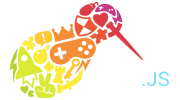Kiwi.HUD.Widget.Bar Class
Used for displaying of information in a bar like of format. Example: Amount of health remaining for a character. This class creates a 'innerbar' div inside of its main container which you can apply styles to. You can control the minimum/maximum and current values of the bar through the Counter widget.
Constructor
Kiwi.HUD.Widget.Bar
-
game -
current -
max -
x -
y -
[width=120] -
[height=20] -
[color='#000']
Parameters:
-
gameKiwi.GameThe game that this bar belongs to.
-
currentNumberThe current value of the bar.
-
maxNumberThe maximum value that there can be.
-
xNumberThe coordinates of this widget on the x-axis.
-
yNumberThe cooridnates of this widget on the y-axis.
-
[width=120]Number optionalThe width of the widget. Defaults to 120.
-
[height=20]Number optionalThe height of the widget. Defaults to 20.
-
[color='#000']String optionalThe default color of the inner bar. Defaults to #000 (black).
Returns:
Item Index
Methods
destroy
()
public
objType
()
String
public
Returns the type of object that this is.
Returns:
"BarWidget"
removeTemplate
()
public
Used to remove any the template HTML from this HUDWidget. Current not supported.
setTemplate
-
main -
innerbar
This method is used to remove existing DOM elements and place them inside a HUDWidget's container element. Useful so that when making HUD Widgets the developer can style HUDWidgets without having to create/write to much javascript. Currently not supported.
Parameters:
-
mainStringID of an HTMLElement. This element should contain all of the elements you would like to place inside the HUDWidget.
-
innerbarStringID of an HTMLElement that resides inside of the main param. This is the element that the HUDWidget can use to populate with information. E.g. Your score, health remaining, the icon, e.t.c.
update
()
public
The game update loop.
updateCSS
()
public
Will be called when the range has been updated and thus you will want to preform the render of the bar here. This should be overriden by subclasses so that you have your own custom bars.
Properties
_bar
HTMLElement
private
A reference to the HTMLElement that this class always generates.
_device
_device
protected
The type of device that this game is being targeted at. Same as the deviceTargetOption on the game class. Used to detirmine how the HUD is to be managed behind the scenes. This is mainly indented for INTERNAL Kiwi use only and is public so that sub classes can have a reference to it.
_height
Number
private
The height of the container
_horizontal
Boolean
private
Knows if this bar is ment to be horizontal or veritical
_horizontalOrigin
String
protected
Contains the current CSS style that will used for the x position.
Should either be LEFT or RIGHT but these values are not checked upon assignment.
Default: 'left'
_manager
Kiwi.HUD.HUDManager
protected
The HUDManager that this widget 'belongs' to. This is mainly indented for INTERNAL Kiwi use only and is public so that sub classes can have a reference to it.
_tempContainer
HTMLElement
private
The container element for the template Currently doesn't have that great support.
_tempParent
HTMLElement
private
The parent of the template container. So that when removing a template we can place it in the right spot Currently doesn't have that great support.
_verticalOrigin
String
protected
Contains the current CSS style that will used for the y position.
Should either be TOP or BOTTOM but these values are not checked upon assignment.
Default: 'top'
_width
Number
private
The width of the container
_x
Number
private
The x coordinate of the widget
_y
Number
private
The y coordinate of the widget
bar
HTMLElement
public
The HTMLElement that is currently being used as the 'bar'.
class
String
public
The class name/s that the container element that this HUDWidget current has.
height
Number
public
The height of the container
horizontal
Boolean
public
Used to set the bar to be horizontal or vertical by passing a boolean.
horizontalOrigin
String
public
Contains the current CSS style that will used for the x position.
Should either be LEFT or RIGHT but these values are not checked upon assignment.
Default: 'left'
The HTMLDivElement that this widget is using.
style
Any
public
A quick way to reference the style object that exists on the container element of this widget.
tempElement
HTMLElement
public
When a template has been set, this property will have a reference to the HTMLElement we can place the HUDWidget information into. Currently doesn't have that great support.
vertical
String
public
Contains the current CSS style that will used for the y position.
Should either be TOP or BOTTOM but these values are not checked upon assignment.
Default: 'top'
verticle
Boolean
public
Used to set the bar to be horizontal or vertical by passing a boolean.
width
Number
public
The width of the container
x
Number
public
Get the x coordinate of the widget
y
Number
public
Get the y coordinate of the widget